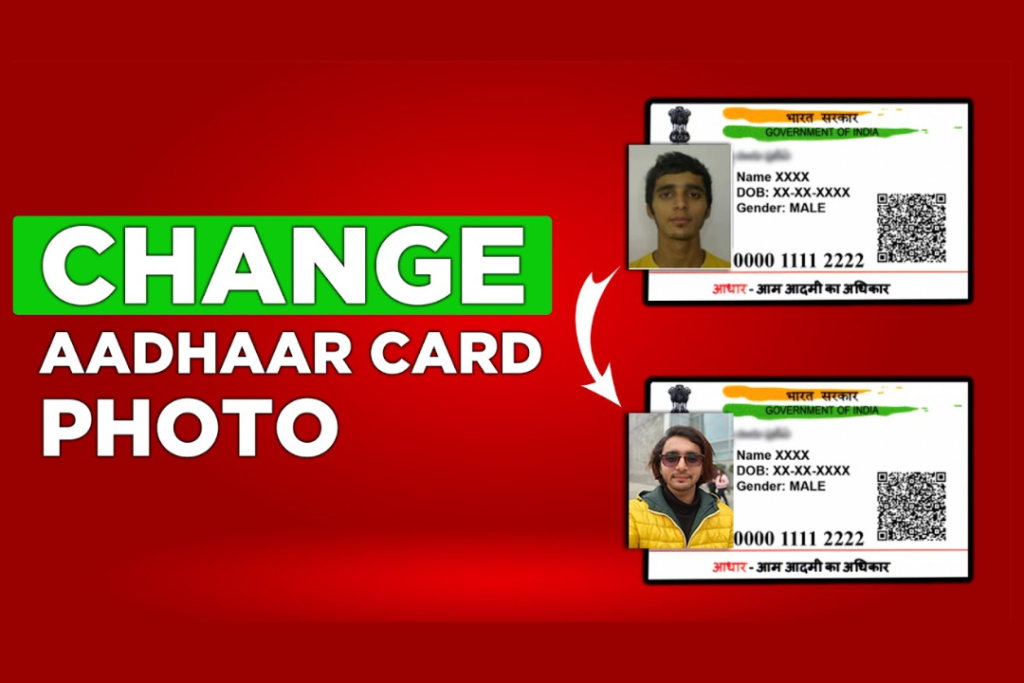The Change your old photo in Aadhaar Card is a crucial document for identity verification and availing various government services in India. Over time, your appearance might change, making it essential to update your photograph on your Aadhaar card. If you’re wondering how to change the old photo on your Aadhaar Card, you’ve come to the right place. This comprehensive guide will walk you through the detailed process of updating your Aadhaar photograph both online and offline.
Step-by-Step Process to Change Your Aadhaar Photo
Updating your Aadhaar photo involves visiting an Aadhaar Enrolment or Update Center, as the photo cannot be updated online due to biometric verification requirements.
1. Locate the Nearest Aadhaar Enrolment Center
To initiate the process of changing your Aadhaar photo, you first need to visit an authorized Aadhaar Enrolment Center or Aadhaar Seva Kendra. You can easily find the nearest center by following these steps:
- Visit the official UIDAI website.
- Click on “Locate Enrolment Center” under the ‘Get Aadhaar’ section.
- Enter your state, district, and locality details to find the nearest center.
2. Book an Appointment (Optional)
Though it’s possible to walk into a center, booking an appointment online can save time. Here’s how you can do it:
- Visit the UIDAI appointment booking page.
- Select your city and choose a preferred date and time slot.
- Complete the booking by entering your Aadhaar number and other required details.
3. Visit the Aadhaar Enrolment Center
Once you have the location details and appointment, visit the Aadhaar Seva Kendra with the necessary documents:
- Your original Aadhaar Card (mandatory).
- Any supporting document (if asked, but usually not required).
At the center, you will be required to fill out an Aadhaar Update/Correction Form. Make sure to tick the option to update your photograph.
4. Biometric Verification and Photo Update
After submitting the form, you will undergo biometric verification, which includes fingerprint scanning, iris scan, and signature capture. The operator will then take a fresh photograph of you using their camera equipment. This photograph will be your new image on the Aadhaar card.
5. Pay the Required Fee
A small fee of INR 100 (inclusive of GST) is charged for updating the photograph in your Aadhaar. Make sure to collect the payment receipt, as it contains your Update Request Number (URN) for tracking the status of your update.
6. Acknowledgment and Tracking Your Update Request
After the photo is updated and payment is made, you will receive an acknowledgment slip containing your URN. You can track the status of your Aadhaar update online by:
- Visiting the UIDAI website.
- Clicking on the “Check Aadhaar Update Status” option.
- Entering your Aadhaar number and URN.
7. Receiving Your Updated Aadhaar Card
Once your request is processed, the new Aadhaar card with the updated photograph will be dispatched to your registered address within 15-30 days. You can also download an e-Aadhaar from the UIDAI website once the update is completed.
Important Points to Remember
- Photo Quality: The photograph taken at the center will be used directly on your Aadhaar card, so make sure to present yourself accordingly.
- Multiple Updates: You can update other details like address or mobile number along with your photo if needed.
- Processing Time: Generally, it takes around 15-30 days for the update to reflect in your Aadhaar.
- Offline Tracking: You can also track the status by calling the UIDAI helpline at 1947.
Can You Change Your Aadhaar Photo Online?
As of now, the facility to update the photo online is not available. All biometric changes, including photograph updates, require in-person verification at an Aadhaar Enrolment Center. This is to ensure the security and integrity of your Aadhaar data.
How to Download e-Aadhaar After Photo Update?
Once your photograph has been updated, you can download the updated e-Aadhaar by following these steps:
- Visit the UIDAI e-Aadhaar download page.
- Enter your Aadhaar number, Enrollment ID, or Virtual ID.
- Complete the OTP verification sent to your registered mobile number.
- Once verified, you can download the e-Aadhaar in PDF format.
Remember, the password to open the e-Aadhaar PDF is the first four letters of your name (as in Aadhaar) in capital letters followed by your birth year.
Common FAQs about Updating Aadhaar Photo
1. How many times can I update my Aadhaar photo?
There is no specific limit to how many times you can update your Aadhaar photo. However, updating it frequently without a valid reason may raise concerns.
2. Can I choose the photograph for my Aadhaar?
No, you cannot submit your own photograph. The photograph must be captured by the operator at the Aadhaar Seva Kendra during biometric verification.
3. Is it mandatory to update my Aadhaar photo?
No, it is not mandatory. However, if your appearance has significantly changed or if you are facing issues with identity verification, it is recommended to update your photograph.
4. What documents are required to change the photo?
Usually, you only need your original Aadhaar card. In rare cases, you may be asked for an additional identity proof.
Visit again financestock.in and subscribe for the latest updates llike a Neeraj Chopra Monster 89.34m Throw That Clinched Paris Olympics 2024